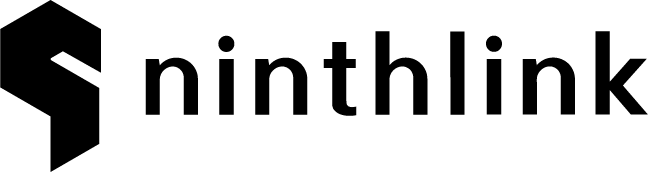In the past weeks I have discussed the fine points of blogging when it comes to etiquette, commenting, key words, and meta tags. I’d now like to talk about something more technical, but equally important. Blog trackbacks, much like commenting, is a method of blog promotion that has helped create a whole new infrastructure to the Internet.
Trackbacking: A Look at Who is Looking
What exactly is trackbacking? Basically, a trackback will let another person’s website know when you make a blog post that refers to that other person’s blog post. It’s like citing references within your blog post for your readers to click on when they want more information on the same topic by another author. It is very similar to promoting the blog, encoding the article link within your post because you have either quoted the author or you are borrowing a piece of information to add into your blog. Trackback links are another way to increase blog traffic and enhance Internet presence.
Trackbacking Tips
1. Try to use trackbacks with high-traffic blogs whenever possible.
2. Make sure you are using trackbacks on relevant blogs. Otherwise, you can be mistaken for spam – who needs more spam?
3. Make sure you learn how to give out your trackback URL with your posts. Certain types of platforms and custom themes do not support trackbacks and you may need to install special scripts to have them work properly.
4. Make sure you are getting the trackbacks done correctly, otherwise it’s a waste of time.
Other Blog Functions
Many blog platforms, such as WordPress, offer other useful tools to aid your blog use.
Site meters tell you how many hits your blog page receives.
Referrals tell you how people have come to your blog – either via another blog or a search engine. You can also see what words or phrases were used ion the search (such as “Ninthlink” or “The Art of Blogging”).
Statistics can be retrieved from your blog’s administration or dashboard page. You can see how many individual blogs are viewed, what days and times you have the most traffic, which are the top viewed blog posts, how much spam comments have been blocked, and information about those who comment (email, IP numbers, etc.)
Using these functions with the other fine points of blogging that I have talked about the past month will help you understand why and how people come to your blog, and what is likely to bring them back. Monitoring traffic tells you whether your blog is a popular read or not. If so, keep doing what you’re doing. If not, maybe it’s time to change your blog strategy, your use of key words, meta tags, and copy.
Call to Action
Questions about trackbacking, site meters, and site meters? How can these tools help you increase your site traffic and Internet presence? I’d love to talk to you about it. Contact me at [email protected] or 619-274-7735.
Next—the many types of blogs out there.